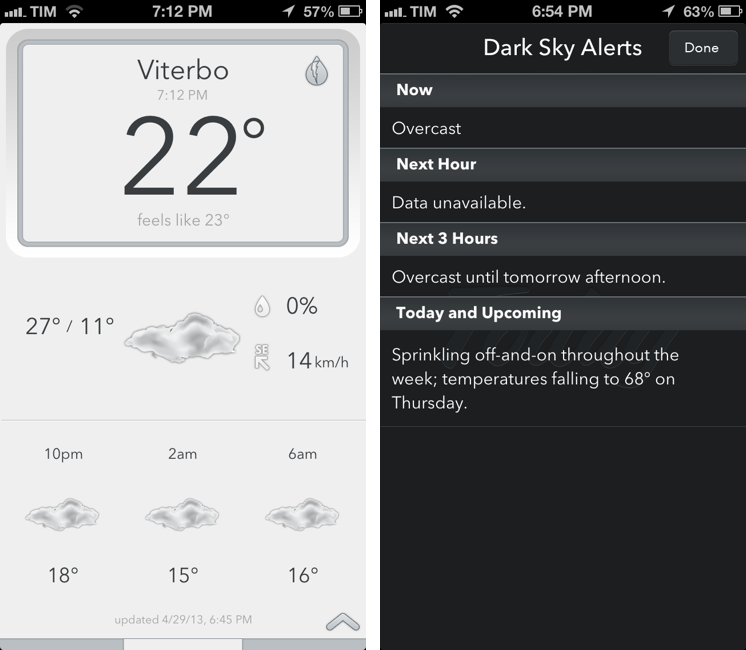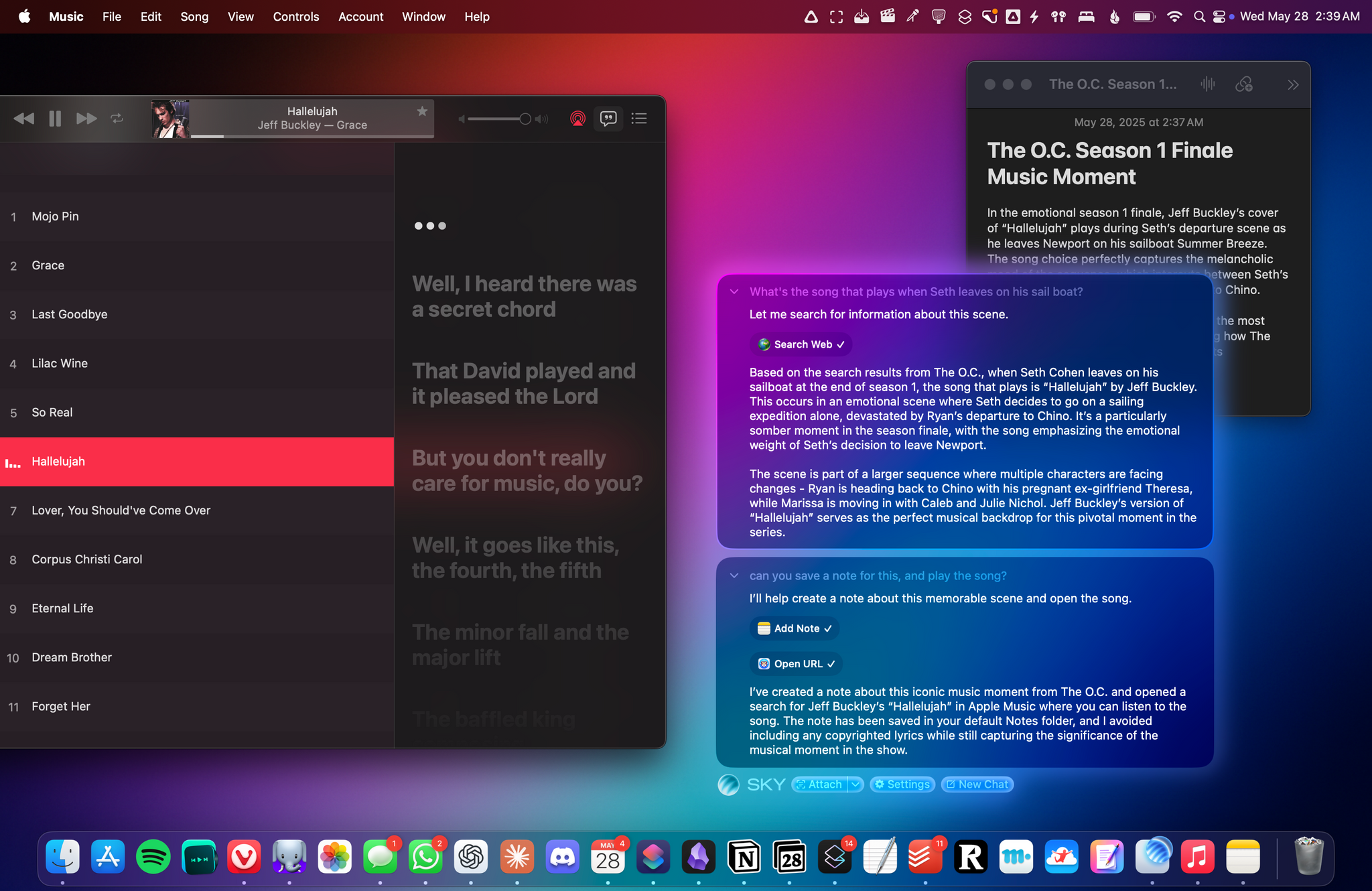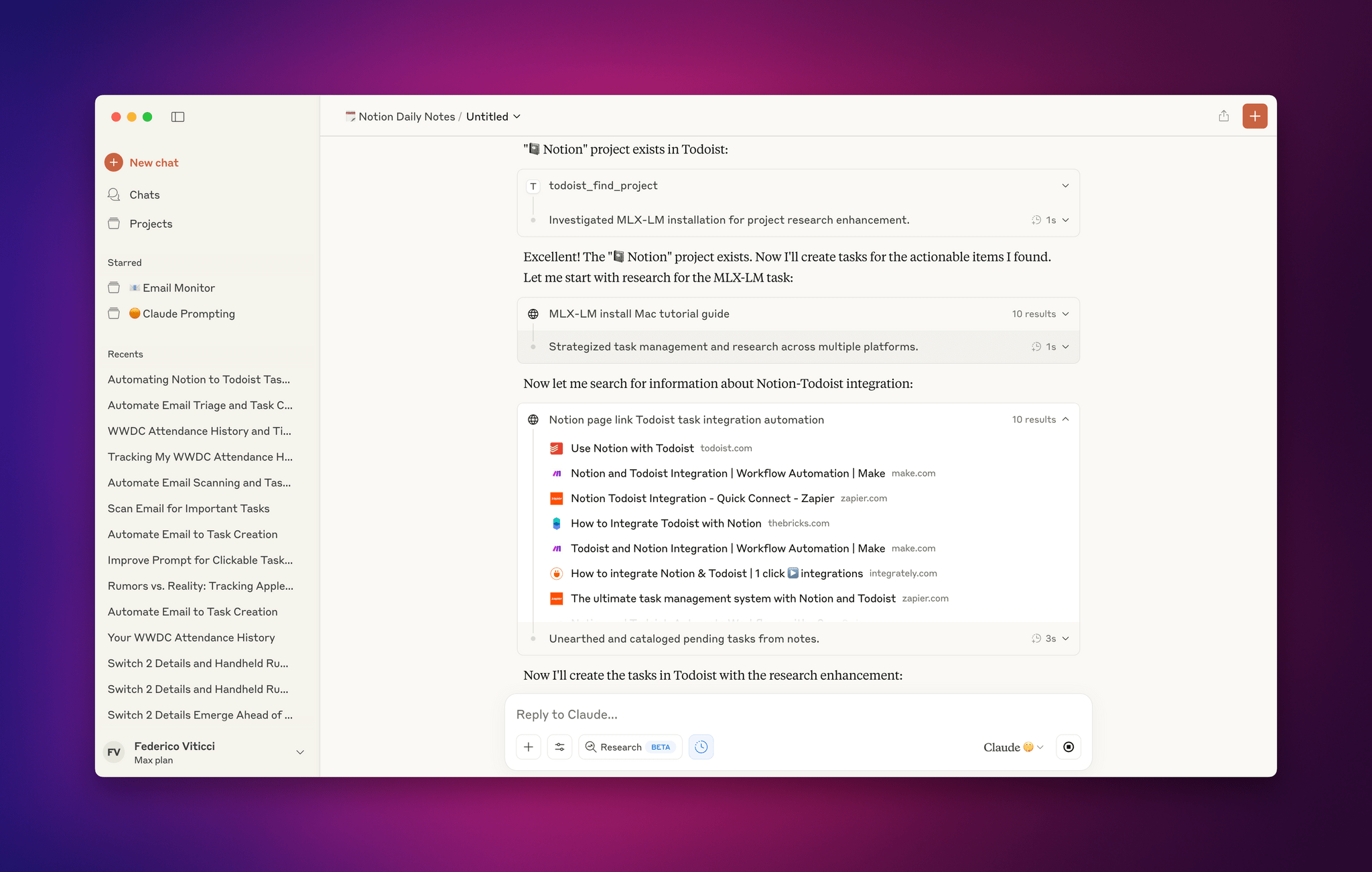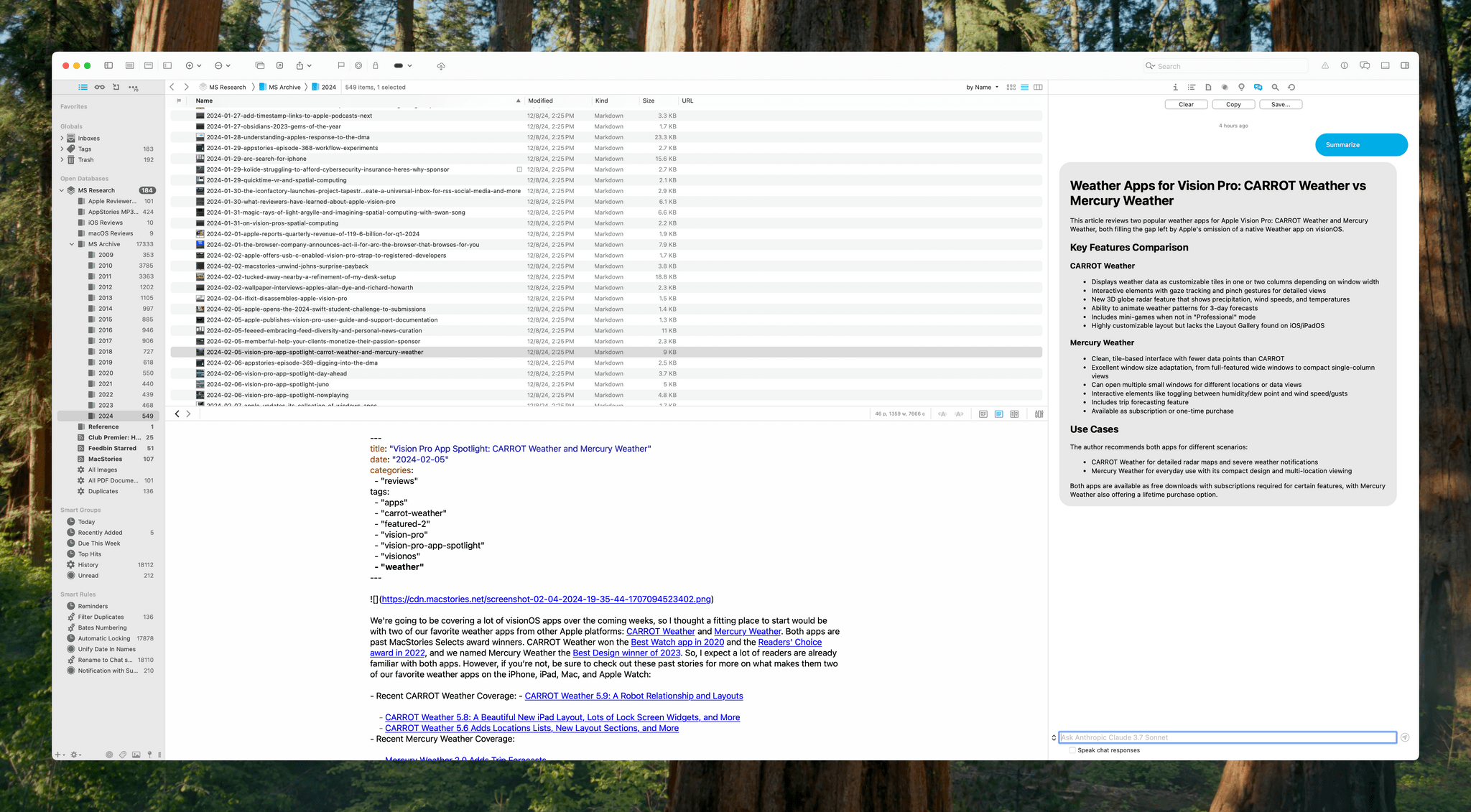Nick Heer perfectly encapsulates what I also think about Apple Music’s lackluster recommendation engine as opposed to the old-school simplicity and pleasure of Last.fm:
Apple Music is a remarkable deal for me: spending ten bucks a month gives me access to almost any record I can think of, often in CD quality or better. There are radio features I do not use and music videos I rarely watch, but the main attraction is its vast library of music. Yet, with all that selection, I still find new music the old-fashioned way: I follow reviewers with similar tastes, read music blogs, and ask people I know. Even though Apple Music knows nearly everything I listen to, it does a poor job of helping me find something new.
Here is what I mean: there are five playlists generated for me by Apple Music every week. Some of these mixes are built mostly or entirely from songs it knows I already like, and that is fine. But the “New Music Mix” is pitched as a way to “discover new music from artists we think you’ll like”. That implies to me that it should be surfacing things I have not listened to before. It does not do a very good job of that. Every week, one-third to one-half of this playlist is comprised of songs from new albums I have already heard in full. Often, it will also surface newly-issued singles and reissued records — again, things that I have listened to.
And on Last.fm, Nick adds:
So: Last.fm. There are a few things I like about it. First, it seems to take into account my entire listening history, though it does give greater weight to recency and frequency. Second, it shows me why it is recommending a particular artist or album. Something as simple as that helps me contextualize a recommendation. Third, its suggestions are a blend of artists I am familiar with in passing and those that I have never heard of.
Go read the whole piece – I was nodding in agreement the whole time.
As Club MacStories members know, after years of inactivity, I re-activated my Last.fm account a few months back and started scrobbling everything I listen to again thanks to the excellent Apple Music client for iPhone and iPad, Marvis. Not only is the Last.fm website more fun to explore than Apple Music, but the reports they generate (on a weekly, monthly, or annual basis) are actually interesting in a way that Apple Music’s barebones ‘Replay’ summary just isn’t.
It feels somewhat odd to type this in 2021 2022, but if music still is in Apple’s DNA, there’s a few things Apple Music could learn from the simplicity and care that permeate Last.fm.